 – Image generated by Microsoft Designer AI.
– Image generated by Microsoft Designer AI.
Sonoma’s bugs never fail to surprise, and here I describe a fresh one, which luckily has been fixed in Sequoia.
Take a new MacBook Air or Pro, where you’ve just installed Sonoma, or a MacBook where you erased the startup disk before installing Sonoma (what happens when simply updating from a previous version might be different).
Try inserting a USB stick or external USB drive (or even an SD card, when available). What you’ll see is this:
That is, you’ll see practically nothing, even in slow motion.
In theory, macOS should display a pop-up window asking the user whether they want to allow the connection of the USB accessory (as Apple calls it) to the Mac. The problem is, as shown in the video, the pop-up disappears faster than a Formula 1 car.
I must say that the first few times this happened, I didn’t even see it. Only after several unsuccessful and increasingly frustrating attempts, a very quick shadow on the screen made me suspect an overly zealous disappearing window.
This bug occurs with macOS Sonoma 14.6; I have no idea if previous versions are affected. To work around the issue, you need to go to System Settings under Privacy & Security and change the Allow accessory connections option from Ask Every Time, or Ask for New Accessories, to Always.
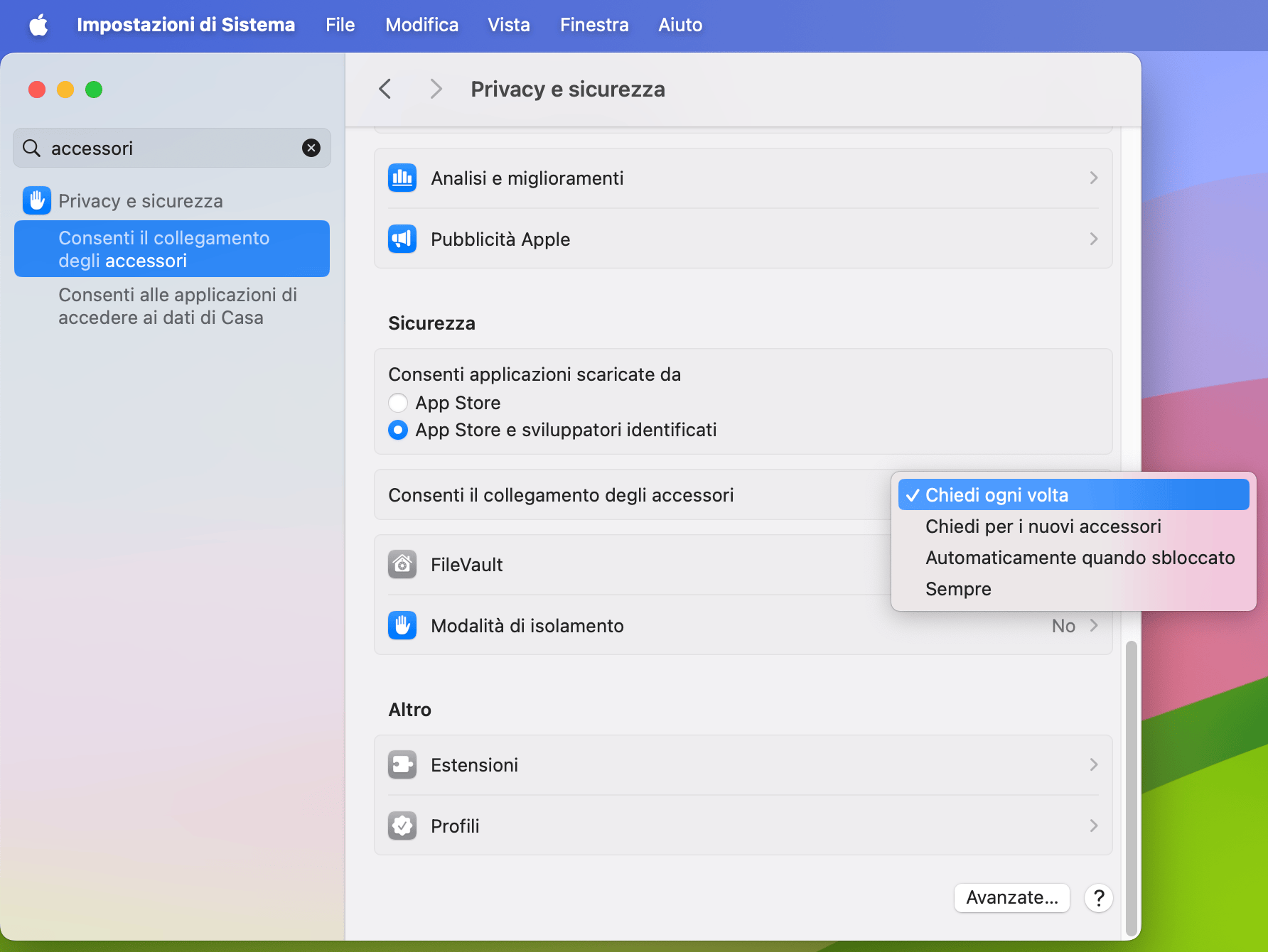
Once the USB drive is connected, for added security, you can return to selecting the Ask for New Accessories option—just remember to repeat the procedure every time you insert a new USB stick (or external drive).
At first glance, it seems strange that the consent request for connecting new accessories only appears on MacBooks and not on desktop Macs.
But thinking about it, it makes sense. I don’t believe macOS developers want to prevent us from connecting our own USB drives or those of people we know. Instead, I think they want to prevent someone from surreptitiously inserting a malicious USB stick (also known as a Rubber Ducky), which can now even be made at home with a low-cost Raspberry Pi Pico.
These sticks are programmable and can cause serious damage to a computer, from automatically transferring sensitive files onto the stick,1 to erasing—if the programmer has the admin account password—the entire system disk.
It goes without saying that such an attack is more likely to happen on a MacBook, often left unattended, rather than on a desktop computer, which remains in more controlled environments like home or the office.
Including this type of security check in the operating system is therefore a great idea; what’s terrible is how it’s implemented in macOS Sonoma.
The good news is that in macOS Sequoia, the bug has been fixed, and the pop-up remains clearly visible on the screen until the user makes a choice.
For those interested in my saga on macOS Sonoma bugs (and more), here are links to previous posts:
-
Apple abbiamo un problema: uno sguardo ai bachi di macOS Sonoma
-
Apple abbiamo un problema: uno sguardo ai bachi di macOS Sonoma (aggiornamento)
-
It’s not just stealth aircraft designers at risk of this happening, as it could just as easily involve documents from a divorce case or a financial dispute. ↩
 Sabino Maggi
Sabino Maggi