 – Image generated by Microsoft Designer AI.
– Image generated by Microsoft Designer AI.
A couple of months ago, I listed some more or less serious bugs in Sonoma that I noticed while getting familiar with the latest version of macOS, first on the new Mac Studio M2 Ultra and then on the household Mac Mini M1.
At that time, I was using macOS Sonoma 14.3, which I soon updated on the Mini to version 14.3.1. With this minor release, Apple fixed a couple of the bugs I described, specifically the one about emptying the Trash into a random Space and the issue that prevented giving decent names to PDF files generated by the Print function.
Since I primarily use the Print (virtual) function for PDFs in Firefox, I suspected this bug might be tied to the browser rather than the operating system. But that’s not the case. On the updated Mini, the issue disappeared, but the Mac Studio, which stayed on version 14.3 longer, continued to bother me despite having the exact same browser as the Mini.
Now both machines have macOS 14.5 installed, and the PDF naming issue has disappeared on the Mac Studio as well. However, all the other bugs I reported still happily persist. In fact, with this post, I’m adding two new bugs, one of which immediately climbed to the top of my list of annoyances.
The first bug was pointed out to me by Mimmo (thanks!) back in the days of Sonoma 14.3. It involved Safari occasionally hiding the text within a selection, as shown in the image below.
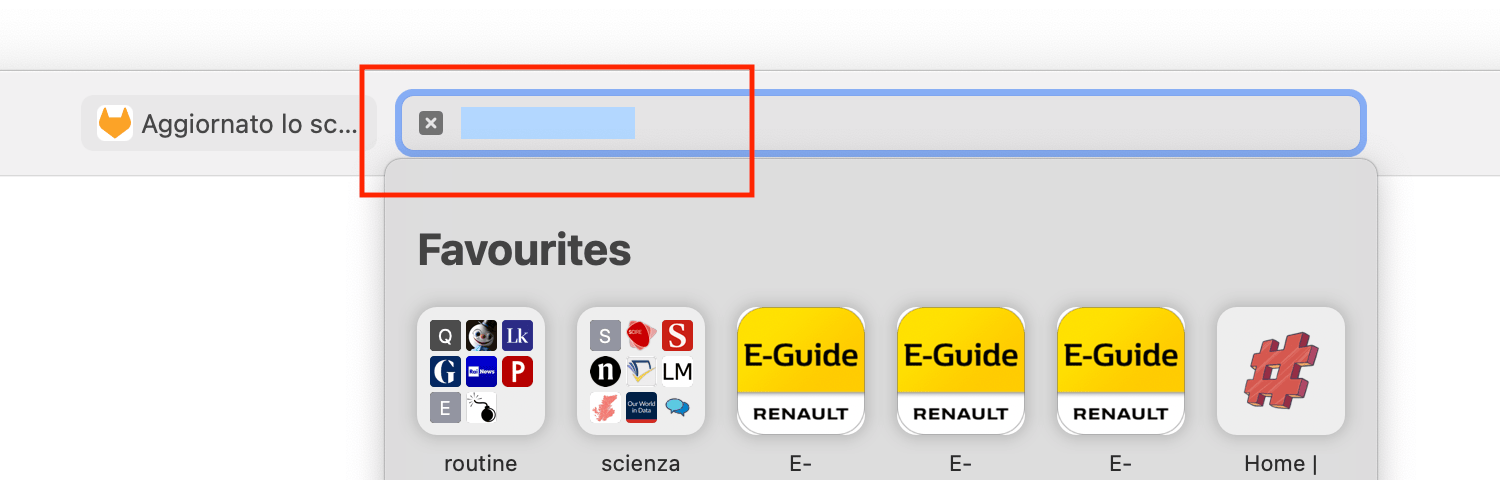
It’s not a major issue, I admit, but it’s surprising in a product from a company as detail-oriented as Apple. Apparently, Cupertino thought so too, as it seems to have been fixed in the transition from version 14.3 to 14.5. That’s better.
The other bug is so obvious that I can’t understand how I missed it before: every time I open a folder with a large number of files, Sonoma’s Finder takes an eternity to display them.
For years, I’ve used an external USB drive to store everything I want to keep but don’t need daily. Some folders contain thousands and thousands of files, but until now, viewing their contents was always instantaneous, or nearly so. And this was even with a mechanical drive—high quality but still mechanical.
With Sonoma, everything suddenly changed: every time I open a very full folder, I have to wait several dozen seconds before seeing its contents. And when I say dozens of seconds, I mean 40, 50, even 60 seconds for a folder with 1,000–2,000 items. That’s a lot, sure, but it’s not the end of the world.
What’s strange is that until Monterey, with the same external drive, viewing was practically instantaneous, so I don’t think it’s a disk or connection speed issue.
To rule out doubts, I even purchased a 2 TB NVMe SSD, which I installed in an external hub connected to the Mini via USB-C. Now folder contents load faster (as expected!) but still much slower than what would normally be expected. Roughly speaking, it takes half the time it did before, which for an NVMe SSD—even an external one—still seems unacceptable to me.
I hope Apple has noticed the problem and will fix it with macOS 15. Otherwise, I might actually have to file a bug report, and I really don’t feel like doing that.
 Sabino Maggi
Sabino Maggi